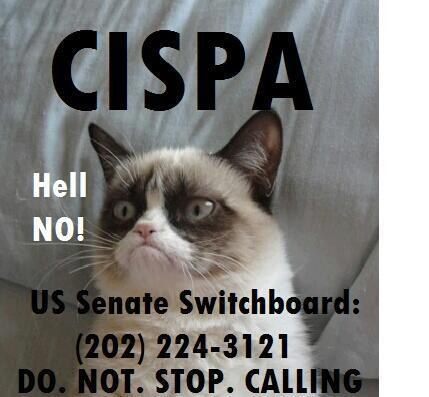I have a Sony Handycam DCR-HC36 digital video camera that uses tape. I got it when we had our last desktop computer than ran Windows XP. I imported video using their driver software and a USB cable. Fast forward to today I could not install the software on Windows 7, Vista or Mac OS X Lion. Turns out I had to get a FireWire 800 to Sony DV i.link cable (9-pin to 4-pin). I got one for $5 at a local computer/electronics shop. I hooked up the cable between my MacBook Pro and my DCR-HC36, fired up iMovie and voila it worked. I was able to import my videos with iMovie. That’s the short version.
And now for the trials and tribulations of figuring the thing out. I suppose I might have saved myself some trouble had I read the manual (I still haven’t).
I first tried to install the drivers on the Windows 7 laptop. Got an error message saying software was too old. I thought I’d be clever and install it in compatibility mode. It installed but the laptop still wouldn’t recognize the camera via USB. So I did some digging on Sony’s website. The didn’t have newer drivers, but it said it would work with their i.link cable (IEEE 1394). Well, the laptop didn’t have a FireWire port. So, then I tried to install the Mac software on my Macbook Pro. Got an error message that PowerPC software was no longer supported. There weren’t any newer drivers online either.
I did some searching and I found a lot of different answers for Windows and Macs. So I tried to install the drivers on my Vista laptop, but first I had to remove the hard drive that had Linux installed on it and put the old drive with Vista on it back into the laptop. I ran into the same issues that I had with Windows 7. I tried compatibility mode and installed the drivers but still no such luck. I found the same thing I could use a FireWire cable but not a USB cable. And then more web research said I could just hook up a FireWire cable and it would work.
The thing is if you use FireWire you do not need to install any drivers, but there was nothing on Sony’s website on for support. There should be a paragraph stating that since this camera first came out, they no longer have updated drivers for anything later than Vista or Mac OS X Leopard, but you can use a FireWire/i.link cable and don’t need any drivers.
If the cable hadn’t worked, the I was stuck with an obsolete camera, and they only way I could watch videos would be to hook it up directly to the TV or record it on a VCR.
currentVote
noRating
noWeight